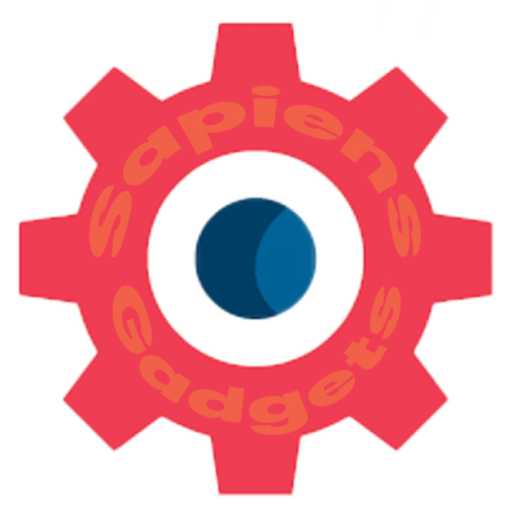Hoverboards have become a popular mode of personal transportation, loved by people of all ages. It is a self-balancing gadget, two-wheeled board. It is battery powered and uses intuitive sensor technology to detect your body’s micro-movements. The smart board then signals the electric motors to move, And you get a smooth skateboard-like experience without doing much at all. Hoverboard is a mixture of solution-based science, necessity, and innovation which has landed the self balancing scooter in the modern world.
These self-balancing scooters are not only fun to ride but also convenient for short commutes. However, like any electronic device, hoverboards require proper maintenance, and understanding their chargers is essential. In this comprehensive guide, we will delve into all aspects of hoverboard chargers, from their types and troubleshooting to safety and where to buy them.
Table of Contents
ToggleHoverboard Charger Introduction
Rechargeable batteries power hoverboards, and to keep them rolling, you need a reliable charger. But before diving deeper, let’s understand the different types of hoverboard chargers available.
Hoverboard chargers come in various shapes and sizes. But we suggest you buy a UL-certified charger, which is probably the best-built hoverboard replacement charger that also universally fits with practically any hoverboard you can get. And they offer these protection measures.
- Short circuit protection
- Overvoltage protection
- Over-current protection
- Reverse polarity connect protection
- Moister proof housing
Types of Hoverboard Chargers
1. Standard Charger
These chargers come with most hoverboards and are specifically designed for the respective model. They typically have LED indicators to show the charging status.
2. Universal Charger
Universal chargers are versatile and can be used with various hoverboard models. They are a convenient option if you own multiple hoverboards.
3. Fast Charger
If you’re in a hurry, a fast charger can be a lifesaver. These chargers provide a quicker charge but may not be suitable for all hoverboard models.
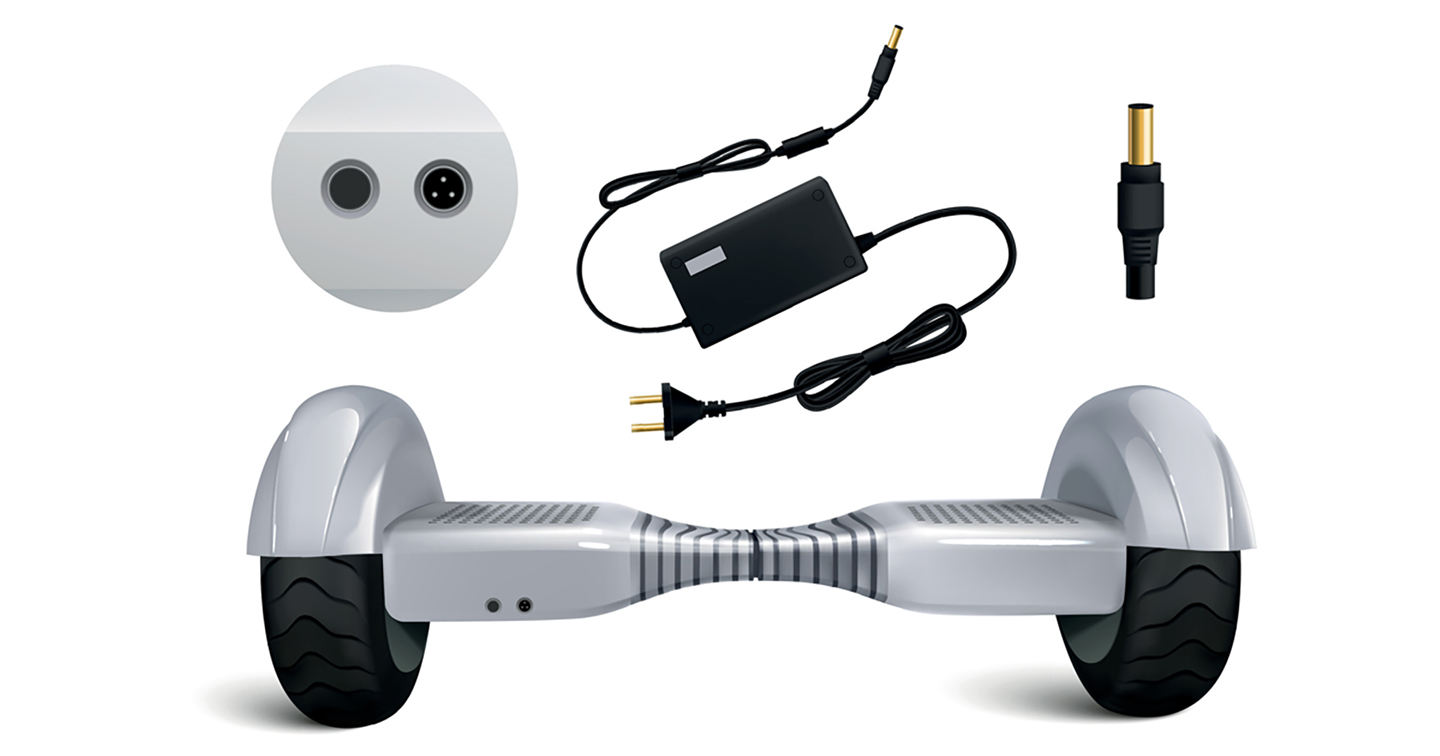
Common Charger Issues
1. Blinking Red and Green Lights
If the the red light is on, it indicates that it is charging. Once it is fully charged, the green light will lit. If your hoverboard charger’s LED lights are blinking red and green, it could indicate a problem. This could be due to a faulty charger, battery, or charger port.
2. Charger Overheating
Chargers can overheat if left plugged in for extended periods. This can be dangerous and may lead to damage or fire. Always unplug the charger when not in use.
3. Slow Charging
Slow charging could be a sign of a worn-out battery or an issue with the charger. Make sure to use the appropriate charger for your hoverboard model to avoid this problem.
Safety Concerns with Hoverboard Chargers
Hoverboard chargers, like any electronic device, should be handled with care to ensure safety. Here are some safety tips:
Use the manufacturer-recommended charger:
Always use the charger provided by the hoverboard manufacturer to avoid compatibility issues and potential damage.
Don’t overcharge:
Overcharging can damage the battery and pose a fire hazard. Charge your hoverboard only as long as necessary.
Charge in a safe location:
Avoid charging your hoverboard near flammable materials or on flammable surfaces.
Where to Buy Hoverboard Chargers
When it comes to purchasing a new hoverboard charger, you have several options. You can buy them from.
Manufacturer’s Website: This is the safest bet for getting an authentic charger.
Authorized Retailers: Authorized sellers often carry genuine hoverboard chargers.
Online Marketplaces: Amazon, Walmart or Any particular brand that you trust you can buy from online marketplaces, as counterfeit chargers are prevalent.
You can check this Highest User rated Universal Hoverboard charger.
Charging Your Hoverboard
To ensure the longevity of your hoverboard’s battery, follow these tips:
Turn it off while charging:
While it’s not mandatory, turning off your hoverboard while charging can prevent overloading and overheating.
Use a surge protector:
A surge protector can safeguard your hoverboard from voltage spikes.
Troubleshooting the Charger Port
If you’re facing issues with your charger port, consider these steps:
Check for debris: Sometimes, debris can accumulate in the port. Carefully clean it using compressed air.
Inspect for damage: Look for any physical damage or loose connections in the charger port. Follow the steps to test if your Hoverboard Charger is Broken (BrokenChargerGuide)
Choosing the Safest Hoverboard
Safety should always be a priority when using hoverboards. To choose the safest option:
Read reviews: Research different models and read user reviews to gauge their safety and reliability.
Check certifications: Look for hoverboards that are UL certified for safety.
Universal Chargers for Hoverboards: Universal chargers offer versatility but may not be compatible with all models. Always check compatibility before using one.

Conclusion
Hoverboard chargers are a crucial component in ensuring the smooth operation of your self-balancing scooter. Understanding the types, common issues, and safety precautions can help you maintain your hoverboard and extend its lifespan. Remember to always prioritize safety and use genuine chargers to avoid potential risks.
FAQs
1. What type of charger does a hoverboard use?
Hoverboards typically use standard chargers specific to their model.
2. Why is the hoverboard charger sometimes blinking red and green?
Blinking lights can indicate a problem with the charger, battery, or charger port. It’s best to have it checked by a professional.
3. Are all hoverboard chargers the same?
No, there are different types of chargers, including standard, universal, and fast chargers, each with its own compatibility.
4. Are hoverboards safe?
Hoverboards can be safe if used correctly and with proper safety precautions. Always wear some protective gear and follow the guidelines.
5. Where to buy hoverboard charger?
You can buy hoverboard chargers from the manufacturer’s website, authorized retailers, or online marketplaces. Be cautious of counterfeit products.
6. When charging a hoverboard should it be on or off?
While it’s not mandatory, it’s recommended to turn off your hoverboard while charging to prevent overloading and overheating.
7. How to fix hoverboard charger port?
If your charger port is not working, it’s best to consult a professional or the manufacturer for repairs (BrokenChargerGuide).
8. Which hoverboard is the safest?
The safety of a hoverboard depends on factors like build quality, certifications, and user reviews. Research thoroughly before purchasing.
9. Are hoverboard chargers universal?
Universal chargers exist, but not all are compatible with every hoverboard model. Check compatibility before using one.
10. Are all hoverboard chargers the same?
No, hoverboard chargers come in various types, and their compatibility can differ. Always use the charger specified for your model.