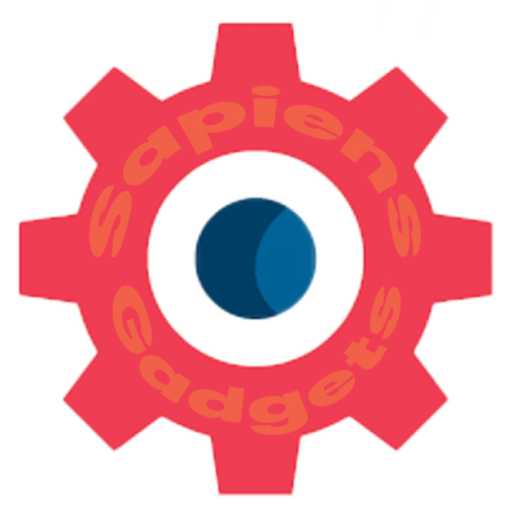Unveiling the Magic of the 40 Keyboard: A Comprehensive Guide
In this digital age, where the clickety-clack of keyboards is an integral part of our daily lives, the 40 keyboard stands as a unique and enigmatic member of the keyboard family. If you’re a tech enthusiast, a programmer, or someone who simply craves a keyboard that offers a distinctive typing experience, the 40 keyboard might be just what you’re looking for. In this comprehensive guide, we’ll delve deep into the world of 40 keyboards, exploring their history, design, functionality, and why they’ve garnered a dedicated following.
Table of Contents
ToggleWhat Exactly is a 40 Keyboard?
A 40 keyboard, also known as a “40% keyboard” is a compact and minimalist keyboard design that has gained popularity among tech enthusiasts and professionals. It’s characterized by its small size, typically omitting function keys, navigation keys, and the number pad. This design choice results in a smaller, more portable, and efficient keyboard.
The Advantages of a 40% Keyboard
Layout:
One of the most significant design innovations in 40 keyboards is the ortholinear layout. Instead of the staggered key layout found in traditional keyboards, the ortholinear layout arranges keys in a grid. This layout aligns the keys both vertically and horizontally, reducing finger movement and potentially speeding up typing. The most significant advantages of the 40% keyboard is its portability. Its compact size makes it easy to carry wherever you go.
Split Keyboards:
Some 40 keyboards take ergonomics to the next level with split designs. These keyboards are divided into two separate halves, allowing users to position each half to their liking. This design can greatly reduce strain and discomfort during extended typing sessions.
Hot-Swappable Switches:
Another remarkable feature of 40 keyboards is the hot-swappable switches. This means that users can change the switches without soldering, providing a level of customization and versatility rarely seen in other keyboard types.
Expert tips and tricks for 40 keyboard
- Touch Typing: Learn touch typing to type without looking at the keyboard. This can greatly improve your speed and accuracy.
- Keyboard Shortcuts: Master common keyboard shortcuts to save time. Like Ctrl+C (copy), Ctrl+V (paste), Ctrl+Z (undo), and Ctrl+S (save), Windows key + E (opens File Explorer), Windows key + D (shows the desktop), and Windows key + L (locks your computer).
- Customize Shortcuts: Many programs allow you to customize keyboard shortcuts to match your preferences. Take advantage of this feature.
- Alt + Tab (Windows) / Command + Tab (Mac): Quickly switch between open applications with this keyboard shortcut.
- Faster Typing: Increase repeat rate and shorten the delay of key presses in your computer’s settings to type faster.
- Text Expansion Tools: Use text expansion tools like TextExpander or AutoHotkey to create shortcuts for frequently typed phrases.
- Ctrl+Shift+T (Reopen Closed Tabs): In web browsers, this shortcut can quickly reopen a closed tab.
- Ctrl+L (Select the URL Bar): In web browsers, this allows you to quickly select the URL bar to type a new web address.
- Ctrl+Enter (Complete Web Addresses): In web browsers, this adds “www.” and “.com” to the text you’ve entered in the URL bar.
- Ctrl+N & Ctrl+Shift+N: In Google Chrome, Ctrl+N will open new window. And Ctrl+Shift+N opens a new incognito window for private browsing.
- Use Auto-Correct: Enable auto-correction and predictive text on your device to save time on fixing typos.
- Utilize Keyboard Macros: Some keyboards and software allow you to record and playback sequences of keypresses, which can be handy for repetitive tasks.
- Master the Function Keys: Learn the various functions assigned to F1, F2, etc., keys in different software to work more efficiently.
- Embrace Keyboard Software: Some keyboards come with dedicated software for customization. Explore these options to tailor your keyboard experience.
- Keep a Clean Keyboard: Dust and debris can slow down your typing. Regularly clean your keyboard to ensure smooth operation.

Choosing the Right 40 Keyboard for You
With the growing popularity of 40 keyboards, you might be considering adding one to your collection. Here are some key factors to consider when choosing the right 40 keyboard for your needs.
Layout:
Decide whether you prefer a traditional staggered layout or the ortholinear layout. Your typing habits and personal preferences will play a significant role in this decision.
Customizability:
It depends on how much you want to customize your keyboard. If you enjoy tinkering and personalizing, look for a 40 keyboard that offers a high level of customization. There are few keyboards that can be used for both windows & mac computers.
Switches:
The type of switches used in your 40 keyboard can greatly impact your typing experience. Choose switches that match your typing style and preferences.
Price Range:
40 keyboards come in a wide range of prices. Determine your budget and look for options that offer the features you desire within that range.
Check out Handpicked & Highest User Rated 40 Keyboards
The Vortex Center RGB is conceivably the most open 40% console you can get. But we’ve handpicked some of the high rated top “40% keyboards” & similar ones in Amazon. The keyboard you choose can significantly impact your typing experience. Whether you’re a writer, gamer, or office worker, having the right keyboard can make a world of difference. We hope this list helps you.
Worldwide:
India:
Who Should Consider Using a 40% Keyboard?
Programmers and Coders:
For programmers and coders, a 40% keyboard can be an invaluable tool. The compact layout and customizable keys make it easier to navigate and code efficiently. The ergonomic design reduces the risk of repetitive strain injuries, allowing you to code for extended periods.
Travel Enthusiasts:
If you’re always on the go, a 40% keyboard is the perfect companion. Its small size and portability ensure that you can stay productive, even when traveling. Whether you’re working on a project or sending emails, this keyboard will easily fit into your backpack or laptop bag.
Design and Creativity:
Designers and creative professionals often appreciate the aesthetic appeal of the 40% keyboard. Its customization options allow you to create a keyboard that matches your unique style and complements your workspace.
Conclusion
In the world of gadgets, the 40 keyboard stands as a unique and intriguing choice for those seeking a compact, efficient, and customizable typing experience. Its minimalist design, ergonomic advantages, and enthusiastic community of users make it a compelling option for gamers, tech enthusiasts and typists alike. As you embark on your journey to find the perfect keyboard, consider the allure of the 40 keyboard and the many possibilities it offers. Whether you’re a seasoned pro or a curious newcomer, the 40 keyboard is worth exploring for its distinctive charm and unparalleled typing experience.
Frequently Asked Questions
1. Are 40% keyboards suitable for gaming?
Yes. But some “40% keyboards” are not ideal for few gaming due to their limited key count. Gaming typically requires a full-sized keyboard or one with dedicated gaming features. However, But there are single hand keyboards; they are mainly focused on gamers.
2. Can I use a 40% keyboard for programming?
Yes, you can use a 40% keyboard for programming, but it may not be the most conventional choice, and it depends on your personal preferences and programming needs. A 40% keyboard is a compact keyboard that typically lacks function row keys, number keys, and some punctuation keys. It’s smaller and lighter, making it more portable, but it may require more key combinations to access certain characters or functions.
3. What are some recommended 40% keyboard models?
Please go through our handpicked 40 keyboard models, there are many other options available to suit various preferences and budgets.
4. How can I create custom macros on a 40% keyboard?
Creating custom macros usually involves using keyboard firmware or software. The exact method can vary depending on your keyboard’s brand and model, so consult the manufacturer’s documentation.
5. Are 40% keyboards suitable for data entry tasks?
No. 40% keyboards may not be the best choice for extensive data entry tasks due to their limited key layout. For data entry, a keyboard with a dedicated number pad is more efficient.
6. Can I customize the keycaps on a 40 keyboard?
Yes, many 40 keyboards allow for keycap customization. You can change keycaps to match your style or even improve the feel of your keyboard.
7. What are “hot-swappable switches,” and why are they important in 40 keyboards?
Hot-swappable switches permit you to change the console’s switches without patching. This feature is valuable because it offers versatility and customization options to tailor the typing experience to your preference.
8. Do 40 keyboards come in wireless options?
Yes, there are wireless 40 keyboards available for those who prefer a clutter-free setup or want the flexibility of using the keyboard from a distance.
9. Are there pre-built 40 keyboards, or do I need to assemble one myself?
Both options are available. You can purchase pre-built 40 keyboards with various features, or you can build your own from custom components to create a personalized keyboard.
10. Do 40 keyboards work with all operating systems?
In general, 40 keyboards are compatible with most operating systems, including Windows, macOS, and Linux. However, it’s essential to check the compatibility of the specific model you’re interested in.
11. Can I use a 40 keyboard for programming and coding tasks?
Yes, 40 keyboards are suitable for programming and coding. The compact design and customizability can make coding more efficient, and many programmers appreciate the unique typing experience they offer.
Unveiling the Magic of the 40 Keyboard: A Comprehensive Guide Read More »